 Call Display |
 Call Display |
Displays the caller's phone number with name before you pick up the phone.
To use this feature, customer's phone must be capable of displaying caller ID. |
 Call Waiting |
 Call Waiting |
Notifies you when another call is coming through with a soft "beep" while you're currently on a call. You can see the caller's phone number if your phone has Caller ID display.
How to use?
To answer the second call, briefly press the flash button, which will temporary place the first call on hold . You can switch back and forth between the two lines by pressing the flash button. |
 Caller ID Block |
 Caller ID Block |
Blocks your name and phone number to prevent them from appearing on the party you're calling.
How to use?
Per-call blocking: Dial *67 + phone number you wish to call.
Per-line blocking: Enabled/Disabled from personal web portal. |
 Call Forward |
 Call Forward |
Allows you to forward all your incoming calls to another phone number.
How to use?
To activate call forwarding, dial *72 + 10-digit phone number.
To cancel call forwarding, dial *73 from your home phone. |
 3-Way Calling |
 3-Way Calling |
Allows you to talk with two other people who are at different locations at the same time.
How to use?
1. Dial the the first person's number.
2. When call connects, quickly press the flash button and listen for regular dial tone, which put the first party on hold.
3. Dial the second person's number.
4. When the second call gets connected, press the flash button again, which connects all three parties together. |
 Voice Mail |
 Voice Mail |
Allows your callers to leave you voice messages while you are away or on the phone.
How to use?
You can listen to the messages by dialing *98 from your home phone then follow the voice prompt. |
 Voice Mail to Email |
 Voice Mail to Email |
Everytime you are left a voice message, it will be automatically sent to your email address. You can listen to the message by checking your email. Also, you can check your voicemail from any computer with Internet access by logging into your personal web portal. It's very convenient when you don't have access to your home phone. |
 Vintone to Vintone Calls |
 Vintone to Vintone Calls |
When you become a Vintone customer, you can talk to any other Vintone customers worldwide free of charge! It doesn't matter which Vintone plan you're on. |
 911 Emergency Access |
 911 Emergency Access |
Vintone offers a form of 911 service that is similar to but has some important differences compared to traditional 911 service. With Vintone's 911 service, your call is sent to a national emergency call centre. The call centre operator will confirm your location information and then transfer your 911 call to the emergency response centre nearest your location. You should be prepared to provide or confirm your address and call-back number with the operator. Do not hang up unless told directly to do so and if disconnected, you should dial 911 again.
You should ensure your location information, when registered with Vintone, is kept current at all times. In case you are not able to speak during the 911 call, the call taker would dispatch emergency response vehicles to your last registered address. You need to update your 911 Dialing information if you move your device to a different location and/or if you add a new line to your account. For more detailed information about 911 dialing, plesae refer to the Term of Service. |
 Virtual Phone Number |
 Virtual Phone Number |
Virtual phone number is secondary phone number that rings to your primary Vintone line. Get a Virtual Phone Number wherever your family and friends live, so they can call you for free.
Let's say that you live in Toronto where your main Vintone number has the area code 647. Your parents live in Vancouver. You could get a virtual phone number in Vancouver with the area code 604 that rings your Vintone 647 number. Now your parents can call you on your Vancouver number and no longer have to pay long distance charges.
- Virtual number is an optional feature
- Virtual number is $4.99 per month
- Virtual numbers are for incoming calls only
- Add a virtual number under 'Features' tab from the web portal
|

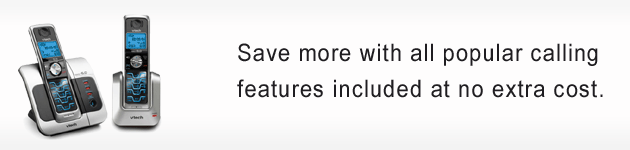
 Call Display
Call Display Call Waiting
Call Waiting  Caller ID Block
Caller ID Block Call Forward
Call Forward  3-Way Calling
3-Way Calling  Voice Mail
Voice Mail Voice Mail to Email
Voice Mail to Email Vintone to Vintone Calls
Vintone to Vintone Calls  911 Emergency Access
911 Emergency Access Virtual Phone Number
Virtual Phone Number 
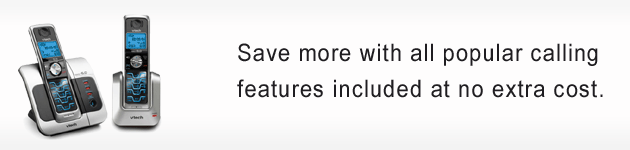
 Call Display
Call Display Call Waiting
Call Waiting  Caller ID Block
Caller ID Block Call Forward
Call Forward  3-Way Calling
3-Way Calling  Voice Mail
Voice Mail Voice Mail to Email
Voice Mail to Email Vintone to Vintone Calls
Vintone to Vintone Calls  911 Emergency Access
911 Emergency Access Virtual Phone Number
Virtual Phone Number